Are you seeking the best and most cost-effective Windows VPS hosting? Whether you need the benefits and convenience of a remotely accessible Windows desktop environment, want to run .ASP applications, or simply desire private internet browsing on a Windows VPS using Remote Desktop, an affordable Windows VPS is available from one of the providers listed below. In this article, you will find some of the most competitive Cheap Windows VPS $5 deals on the market today.
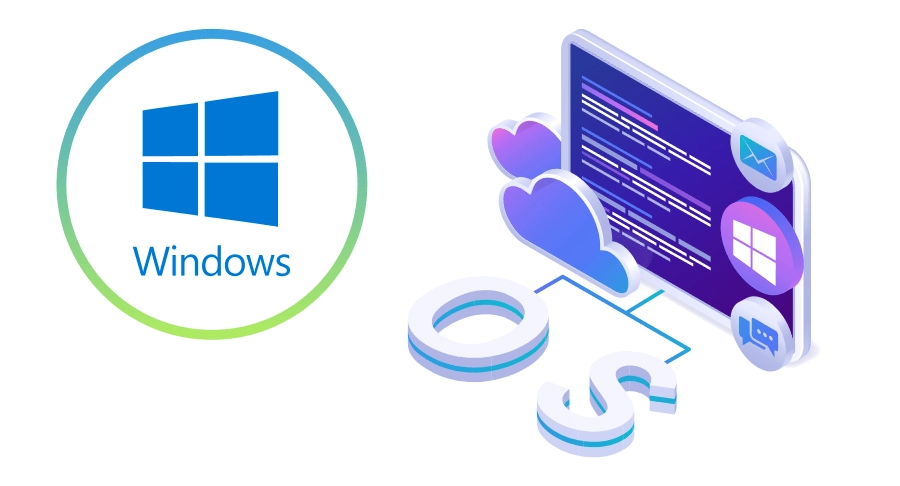
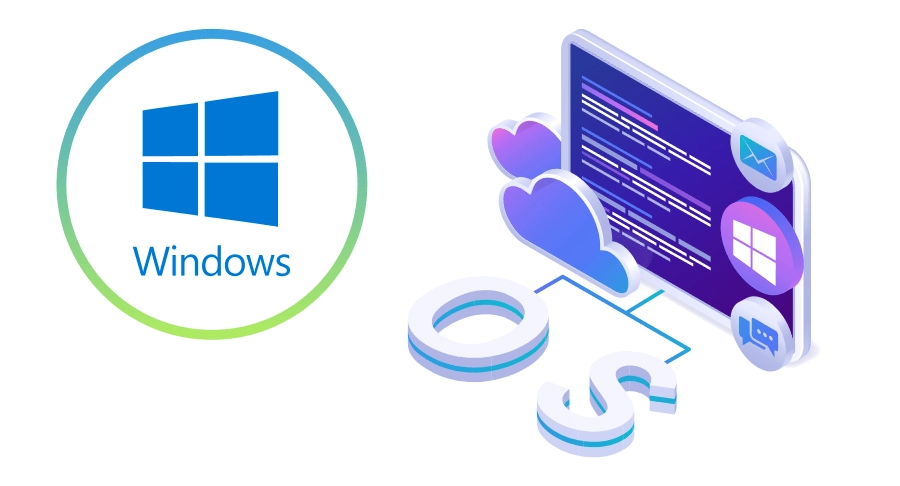
Before deciding on your ideal budget-friendly Windows VPS hosting provider, you may want to explore the technology behind VPS hosting. We’ve provided a concise overview and detailed information on KVM Virtualization for your reference.
The providers mentioned in this article were carefully selected based solely on the blogger’s personal experience, ensuring that you receive genuine and reliable recommendations.
Best Cheap Windows VPS Hosting (Remote Desktop Included)
Cheap Windows VPS $5: LightNode
First-time recharge $10, with a maximum gift of $15. With the minimum configuration, $10 recharge can be used for three months.
LightNode, founded in 2002, delivers a wide variety of more than 33 VPS locations across the globe. They provide high-performance SSD VPS servers and premium global cloud servers to guarantee quality and dependability. Offering flexible hourly and monthly billing, their services utilize 100% KVM virtualization to cater to their clients’ needs. They have many of their own data centers and servers in Southeast Asia and the Middle East, which is their advantage.
LightNode Plan and Pricing
| CPU | Memory | Storage | Traffic | Total monthly Price | VPS Pay per hour |
| 1 | 2GB | 50GB SSD | 1TB | $7.7 | $0.012/hour |
| 2 | 4GB | 50GB SSD | 1TB | $13.7 | $0.021/hour |
| 4 | 8GB | 50GB SSD | 2TB | $26.7 | $0.040/hour |
| 8 | 16GB | 50GB SSD | 2TB | $50.7 | $0.076/hour |
| 16 | 32GB | 50GB SSD | 2TB | $98.7 | $0.147/hour |
They offers a bonus of up to $15 upon the initial recharge.
Windows OS: Free(Windows 10, Windows server 2008, Windows server 2012, Windoes server 2016, Windows server 2019)
Linux OS: Ubuntu, Debian, Arch Linux, CentOS, Rocky Linux, AlmaLinux, FreeBSD
Apps: CyberPanel, OpenLiteSpeed WordPress, Cloud Panel 2, UTunnel, cPanel & WHM 102.0.18, BT-Panel 7.3.0, WordPress 5.4.2, BlueStacks (pre-installed), MikroTik RouterOS
Locations:Malaysia(Kuala Lumpur), Chile(Santiago), Mexico(Mexico City), Vietnam(Hanoi, Ho Chi Minh), United States(Silicon Valley, Washington), Thailand(Bangkok), Cambodia(Phnom Penh), South Africa(Johannesburg), Bangladesh(Dhaka), Philippines(Manila), Singapore, United Arab Emirates(Dubai), Saudi Arabia(Riyadh, Jeddah), Germany(Frankfurt), Japan(Tokyo), Brazil(Sao Paulo), Egypt(Cairo), Bahrain, Bulgaria(Sofia), Greece(Athens), China(Taipei II, Hong Kong), United Kingdom(London), Turkey(Istanbul II), Oman(Muscat), Kuwait(Kuwait City), France(Marseille), Pakistan(Karachi), Nepal(Kathmandu), Russia(Moscow), Argentina(Buenos Aires), Indonesia(Jakarta), Myanmar(Yangon),Iraq (Baghdad)
Cheap Windows VPS $5: RackNerd
The cheapest Windows package is only $69 per year, which is equivalent to $5.75 per month.
RackNerd LLC is a top-tier provider of Dedicated Servers, VPS, and Colocation services. With many years of experience in managed services, data center operations, consulting services, and Infrastructure-as-a-Service, RackNerd is dedicated to introducing infrastructure stability to its clients worldwide through its network of data centers.
The company was founded by Dustin B. Cisneros, an industry veteran with a customer experience-driven approach. RackNerd’s team is fully committed to ensuring client success and growth. The company offers high-quality hosting services at a competitive value and continues to expand its global reach.
RackNerd Plan and Pricing
| CPU | Memory | Storage | Traffic | Monthly Price | Annually Price |
| 1 | 512MB | 15GB SSD | 500GB | – | $22.99 |
| 2 | 1GB | 50GB SSD | 1TB | $17.99 | – |
| 3 | 2GB | 75GB SSD | 2TB | $20.59 | – |
| 4 | 4GB | 130GB SSD | 3TB | $24.59 | – |
| 5 | 6GB | 170GB SSD | 4TB | $27.59 | – |
| 7 | 12GB | 300GB SSD | 6TB | $55.99 | – |
| 6 | 8GB | 220GB SSD | 5TB | $36.59 | – |
| 1 AMD | 1GB | 20GB SSD | 2TB | $8.59 | $32.55 |
| 1 AMD | 1.5GB | 22GB SSD | 3TB | – | $35.59 |
| 2 AMD | 2.5GB | 40GB SSD | 6TB | – | $69.59 |
| 1 AMD WINDOWS | 2.5GB | 40GB SSD | 3.5TB | – | $69.00 |
| 3 AMD WINDOWS | 4GB | 60GB SSD | 6TB | – | $115.00 |
| 2 AMD WINDOWS | 4GB | 60GB SSD | 2TB | $30.59 | – |
| 3 AMD WINDOWS | 8GB | 110GB SSD | 5TB | $44.59 | – |
| 6 AMD WINDOWS | 16GB | 200GB SSD | 10TB | $89.59 | – |
Save 15% off for life on all dedicated servers using promo code: 15OFFDEDI
Windows OS: Windows server 2016, Windows server 2019
Linux OS: AlmaLinux, Rocky Linux, CentOS, Ubuntu, Debian, Fedora
Extra IP: $2
Locations:United States(Dallas, Chicago, New Jersey, Atlanta, New York, Seattle), France(Strasbourg)
FAQ
What is RDP VPS?
RDP VPS (Remote Desktop Protocol Virtual Private Server) is a hosting service that combines the features of a virtual private server (VPS) with remote display and input capabilities over network connections for Windows-based applications running on a server. This means you can remotely access your virtual machine and use it as if you were physically sitting in front of it. With RDP VPS, you can choose between a Windows or Linux VPS server.
Can VPS be used as RDP?
Yes, VPS can be used as RDP. In fact, RDP and VPS are very similar, with the main difference being that RDP is a shared server with multiple users, while VPS is a private server that provides full root admin access to the user. With VPS, you can choose your own operating system, such as Windows 10, Windows 2012, or Windows 2016.
How do I run a VPS on Windows 10?
To run a VPS on Windows 10, you need to use the Microsoft Remote Desktop Connection (RDC) tool. Here are the steps:
- Click on the Start button.
- Click on the search field and type “remote desktop”.
- Click on “>Remote Desktop Connection.”
- Type the IP address of your Windows 10 VPS.
- A new window will be displayed. You will have to insert your username and password.
What is dedicated RDP?
Dedicated RDP, also known as RDP with administrator access, is a type of RDP hosting where a part of a larger server is allocated for your exclusive use. In dedicated RDP, your server will have a dedicated IP and dedicated resources such as CPU, RAM, and storage. With administrator access, you have almost no restrictions on the server and can configure it as you like.
How To Choose the Best VPS?
Choosing the best VPS plan depends on your unique hosting needs and budget. If you need to host a large amount of data, you will want to look for plans that offer generous amounts of storage at a reasonable price. If site performance is a top priority, you might want to invest in premium plans that offer dedicated CPU cores and RAM. It’s important to also consider the reliability and reputation of the hosting provider before making a decision.








